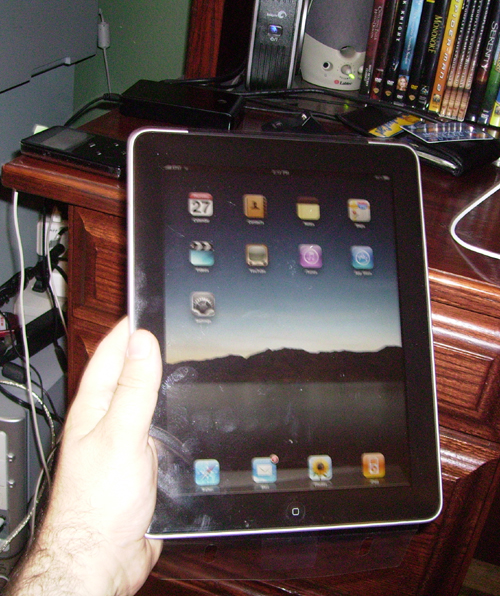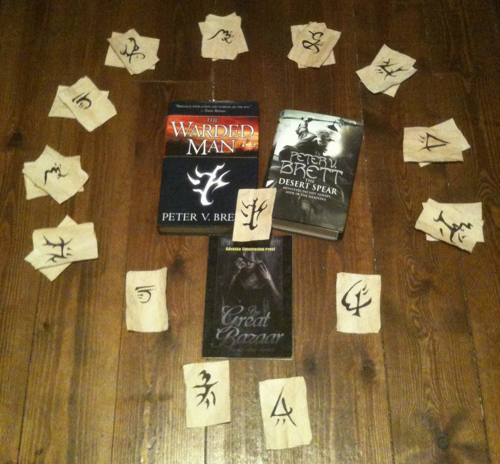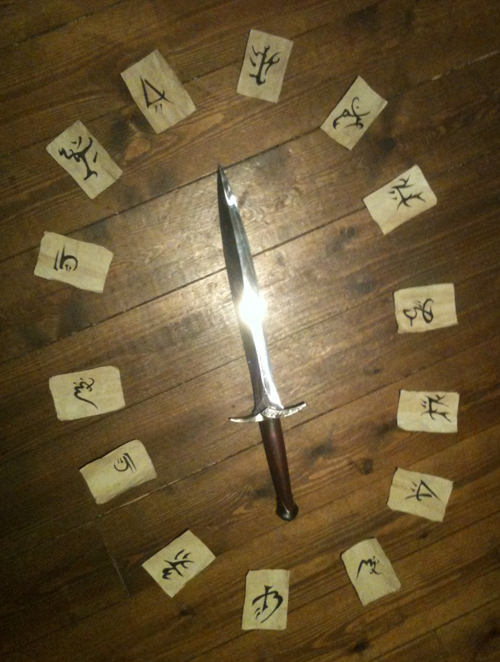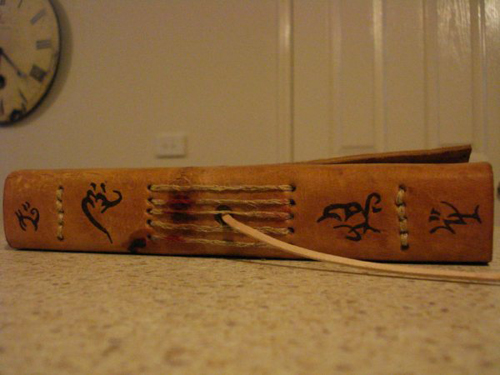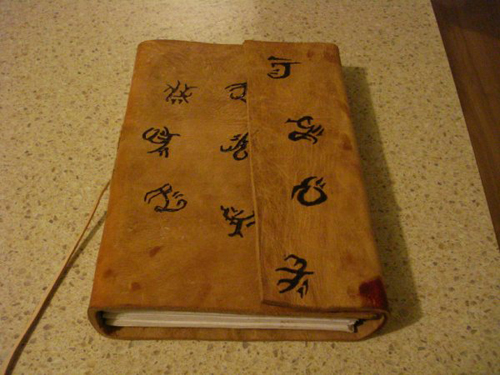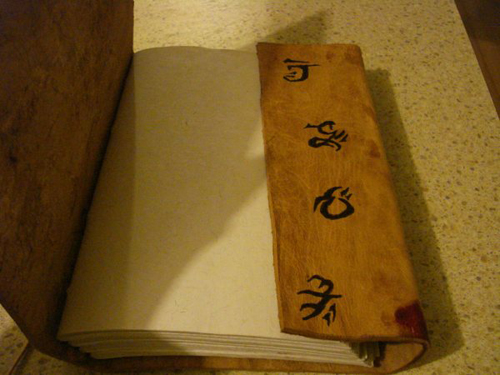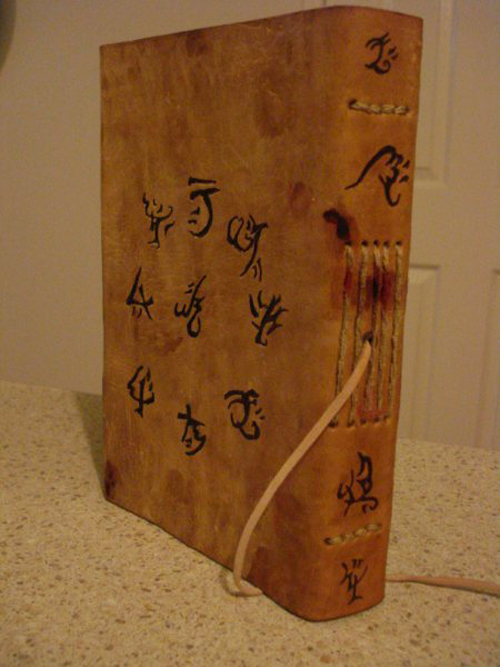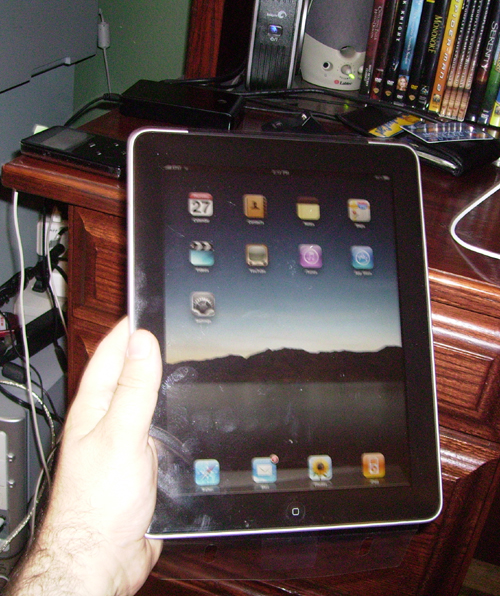 So I decided today was the day to test out the new iPad for some “real” (i.e. Daylight War) writing. I’ve had it a full seven days now, but in all honesty, it had become My Precious after only one. It arrived on Thursday, which gave me just enough time to get it all synced and loaded up for my trip to Balticon. This was manna from Heaven, as I was otherwise planning to lug my ancient, slow, heavy, miserable excuse for a laptop along to the con.
So I decided today was the day to test out the new iPad for some “real” (i.e. Daylight War) writing. I’ve had it a full seven days now, but in all honesty, it had become My Precious after only one. It arrived on Thursday, which gave me just enough time to get it all synced and loaded up for my trip to Balticon. This was manna from Heaven, as I was otherwise planning to lug my ancient, slow, heavy, miserable excuse for a laptop along to the con.
Now I never need to take that shitty laptop anywhere ever again.
Using the iPad has been a pure pleasure. It was quick and uneventful to set up, and easy to intuit its use, even for a lifelong PC like me. The few things that confused me were figured out in just a few minutes, the most complicated of them being the mail on my @www.petervbrett.com account, which wouldn’t send until I spent about 20 minutes fiddling with the settings. If it was a Windows device, that probably would have taken days, and forced me to consult online forums, tech-savvy friends, and eventually wait hours on some corespawned IT call routed from Delhi.
I used the device pretty much nonstop over the weekend, blowing through my allotted 250MB of 3G service ($14.99/mo) in about 36 hours. I switched to the unlimited plan ($30/mo), but I just heard that has been canceled. Feh.
Still, the 3G is impressively fast, and unlike my phone, the iPad really brings the full breadth of the internet to your fingertips, from surfing to blogging to streaming video. Sometimes it seemed faster than my high speed internet at home. I attributed this to being in Maryland where the demands on the 3G service are less than in NYC, but there has been no appreciable slowing since I got back to Brooklyn.
But for all its wonders, the real reason I was willing to spend a small fortune on this device (over $1000, including the wireless keyboard and slim rubberized case) was so that I could write on it. I’ve lately been dissatisfied with my iPaq 910 smartphone (used to write much of The Desert Spear), which requires an increasing number of reboots and maintenance as time goes on. Plus the QWERTY keyboard is just too damn small. Barely 2/3 the size of the keyboard on the iPaq 6515, which is the device I used to write about 60% of The Painted Man. The screen on the 910 is likewise a fucking joke. I would have gotten an iPhone, but after testing other people’s, I decided the tiny virtual keyboard wouldn’t cut it, and the word processing apps were pretty much nonexistent.
I’ve been waiting for a tablet-style device that could hold its own, and after playing with my partner in crime’s iPad for about 10 seconds, I thought it might have finally arrived.
I started the morning by charging the device and importing the necessary word documents into the Pages App. While I waited, I registered to appear at Worldcon in Melbourne, Australia this September. If you’re in Australia, or always wanted to go, you should think about joining me. It will be epic.
Anyway, the early prep showed me the first weakness of the iPad as a writing tool. Unlike the iPaq, which syncs MSOffice files relatively smoothly with my desktop, Pages requires manual import and export of files, which involves conversion of the file and usually results in some fonts/features being lost. This is a pain in the ass. I can just plug in the iPaq and with Windows Mobile it will replace the older file on either the desktop or phone with the most recent one without me having to do anything. With Pages/iTunes, there are like 6 manual steps. I’m sure I will soon be doing them faster than a marine can put together his rifle, but still, this is a BIG negative. Sooner or later, it will result in me going out with the wrong version of the file, or losing some data. I just know it.
Once my prep was done, I went out for a hike in the park to find a quiet place to write. It was a gorgeous sunny day, not too hot at about 80 degrees. I walked about 4 miles before finding a nice shady spot, deliberately away from bikini-clad sun-worshipers who I knew would distract the hell out of me. I sat down and gave my e-mail a quick check, then opened up my active chapter file.
The virtual keyboard on the iPad did take some getting used to, but not as much as I’d feared, and I was soon typing at a fair clip. I wrote for about an hour, working on a Renna/Arlen scene. I knocked out 573 words in that time. Not too bad.
Things I liked:
1) In landscape mode, the virtual keyboard was quite wide and responsive, and typos were at a surprising minimum.
2) The screen is big and beautiful, allowing a MUCH better writing/editing experience than the phone.
3) Spell check.
4) Speedy touch scrolling with the Navigator feature.
5) Feeling like I was using one of those little pads they have on Star Trek: The Next Generation
6) The jealous envy of everyone around me.
Things I didn’t like:
1) In portrait mode, the virtual keyboard is less easy to use. Too wide to type comfortably with just your thumbs, but not wide enough to type with two full hands. I ended up doing an awkward one-handed type while holding the device in the other hand. I will get faster at this with practice, but it’s going to be an uphill climb.
2) The virtual keyboard doesn’t have arrow keys, so the only way to move the cursor around is by taking your hands off the keyboard and touching the screen. I suppose I will get used to this too, but so far I have found it really annoying.
3) The apostrophe is not on the main alphabet keyboard, so you have to shift to the alternate numbers keyboard to use it. This seems pretty dumb to me. The apostrophe isn’t a shift key on a standard keyboard for a reason: it gets used a LOT. Why make it hard on the typist? Every time I have to toggle keyboards, it breaks my stride. It’s one thing to do it for numbers, but not for basic punctuation.
4) Pages doesn’t have a word count feature, so I didn’t know how much I had written until I came home, exported the file to my desktop, opened it in Word, and ran a count. Then I had to import it back to the device. That’s really annoying.
5) Pages doesn’t have a track changes feature (though to be fair neither does Office Mobile).
Potential trouble:
The ease with which the iPad can shift to web-browsing, e-mail, facebook, video, iBooks, and twitter takes away one of the main advantages of writing on the move: the absence of distractions.
Overall, I found writing on the iPad a positive, hopeful experience, FAR more comfortable than typing on the smartphone. The negatives are considerable, but I expect that at least some of them will be addressed in future versions of Pages or some word processing app still in development.
I’ll update further as I continue my experiments. I plan to write outside as much as possible this summer, and the iPad makes it simple to do almost anything I could do from my full desktop wherever I go.
Freedom!
Posted on June 3, 2010 at 12:47 am by PeatB
Filed under Craft, Musings, My Reviews, Tech, Writing
22 Comments »
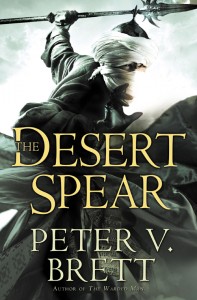 I read every review of my books.
I read every review of my books.