iPad Writing 2.0
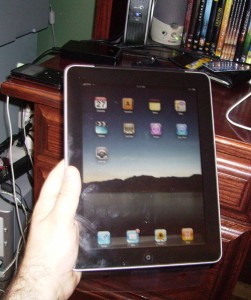 So I’ve been out writing twice more with the iPad, trying to push past the resistance every new device presents. If you missed my first post on this topic, you can see it here. I did maybe an hour of writing yesterday on the train, and came out at almost 900 words. Not too shabby. I’ve gotten better with the virtual keyboard, typing at a fair clip in both portrait and landscape mode, though there are still some serious hangups that I don’t think are going to go away until Apple updates Pages and/or the iPad OS.
So I’ve been out writing twice more with the iPad, trying to push past the resistance every new device presents. If you missed my first post on this topic, you can see it here. I did maybe an hour of writing yesterday on the train, and came out at almost 900 words. Not too shabby. I’ve gotten better with the virtual keyboard, typing at a fair clip in both portrait and landscape mode, though there are still some serious hangups that I don’t think are going to go away until Apple updates Pages and/or the iPad OS.
First off, while Pages will maintain paragraph formatting already present in a document, it cannot seem to CREATE said formatting it with any flexibility. If I want to indent every line and don’t have that formatting already present in the document, I need to call down the top menu (which I normally hide as it eats up too much of the screen), hit the tab button, and select the tab type I want. That’s three extra touches for something that I can tell MSWord (or even word mobile on my phone) to do at the touch of the enter key. It also leaves sloppy formatting in the meta-document, which can cause problems when exporting it to other formats for print or whatever. If there’s an easier way to do this, it wasn’t in the Pages tutorial.
The virtual keyboard itself continues to pose problems. Knowing I can hold down the comma to create an apostrophe helps a bit, but the 3 seconds needed to hold it are an eternity when trying to type at speed. Of course, this is nothing compared to the nightmare of switching keyboards to access quotation marks. Do you know how often fiction writers need to use quotes? Obviously the folks at iWork do not. (Answer: A lot). Breaking my stride TWICE (opening and closing quotation marks) for every piece of dialogue is maddening.
While the spell check in Pages is nice, there needs to be a function to build a custom dictionary. I have a lot of made-up words/names in my stories, and I like to just be able to tell the damn program that they are correct, rather than having all those red eyesores on the page. Also, Pages uses straight quotes instead of smart quotes. It’s like writing in caveman times.
I think all of this continues to point to the fact that no matter what Apple says, the iPad was not designed with doing actual work (i.e. content creation) in mind. It is a content viewer that allows some limited creation. This will likely change as new software/firmware versions are released, but for now, it is what it is. More fun than functional.
I recently added the Stanza app, which is great, and uploaded a ton of .PDFs to the iPad to read. The Stanza interface is fantastic, great for both comics and prose, but if you try to add too many .PDFs at once, it crashes the iPad, so you have to do them piecemeal. Also, the iPad backs them all up every time you sync, which has made syncing go from 5 minutes to like 40. Not sure it’s worth the trade off, and I will likely be removing a lot of the files I added for this reason.
Don’t get me wrong. I still love my iPad and think we’re going to be very happy together, but the honeymoon seems to be coming to an end.
Update: I spent about 20 minutes experimenting in pages, and figured out how to create a basic indented paragraph style and then apply it to blocks of text, which I do frequently as I convert bullet points to prose. Like every thing else, it involves a bunch of unnecessarily complicated steps. You have to adjust the tab bar on the top ruler, copy the style, select the unstyled text and then paste the style. I don’t see a way to save the style for future use or set it as a default…

I’m impressed with your commitment Mister Peat, I think I would’ve given it up by now. ‘though I guess you’re right; once you finish finding all the little tricks, you’ll be sorted, heh.
On that subject; I asked around and apparently AppleScript may help with that. Not sure if you’ve looked into it – you can write macros with it, which, once sorted, cut down all the kerfuffleisation. Maybe worth a look?
Appologies! After looking it up myself, apparently AppleScript isn’t supported on the iPad yet =(. Sorry if you got your hopes up there….
Good second writing report. I too, wonder if they’ll update Pages or if simply a better writing app will be released in the near future by another developer. I’ll keep tuned to the app store.
@Peat – For quotations and apostrophe, you could try using a letter combination to replace them. So instead of writing “Hello” – write qqHelloqq. Then later do a simple search and replace all across the doc for qq. While it is a pain in the ass, once you get use to it, you should be better able to keep your typing stride.